Overview
|
- CM4 Industrial is an industrial embedded computer based on Raspberry Pi Compute Module 4. The system can be configured by 1GB/2GB/4GB/8GB RAM and 8GB/16GB/32GB EMMC according to different applications, supporting SD card startup.
- It provides a variety of industrial communication interfaces and functions, such as RS232, RS485, high-precision ADC, isolated IO input, relay control, real-time clock of battery backup and alarm buzzer, 1x Ethernet interface with POE function, 1x 10/100M port, 4G/LTE module, external antenna support, certified 2.4/5.8G dual-band WiFi and Bluetooth are also provided. Moreover, CM4 Industrial supports official 1x 8-megapixel camera, 1x DSI display port and 1x HDMI cable port.
- Other features of CM4 Industrial are also worthy to mention, for example, onboard 32Mb serial Flash is used to store system data, power supply is available in a wide range of 8~36V*, and ESD protection is provided for all important interfaces.
|

| - The users can add more functions on the board through PCI-e 1x Gen2 interface, the standard 40 pins connector, 2x 4-pin USB interface for internal expansion, 1x TTL electric level RS232 interface, etc. to fully utilize its powerful communication capability to satisfy all kinds of requirement in CM4 Industrial. |
Documents Download
Explore in-depth reviews and coverage of CM4 Industrial by leading international media outlets! Click the links to learn more:
CNX SOFTWARE
LinuxGizmos
Specifications
| Category | Feature |
| Processor |
Broadcom BCM2711 quad-core Cortex-A72 (ARM v8) 64-bit SoC @ 1.5GHz H.265 (HEVC) (up to 4Kp60 decode), H.264 (up to 1080p60 decode, 1080p30 encode) OpenGL ES 3.1, Vulkan 1.0 |
| RAM | 1GB / 2GB / 4GB / 8GB LPDDR4-3200 SDRAM |
| Storage |
Onboard 0GB / 8GB / 16GB / 32GB eMMC 1x microSD Card Slot for system boot when choosing 0GB(CM4 Lite) eMMC Onboard 32Mbits / 4MBytes SPI Flash |
| Display |
1x standard HDMI Out (Type A) 1x FPC HDMI Touch Display 1x FPC DSI Touch Display |
| Camera | 1x FPC CSI, Support Raspberry Pi Official 5M & 8M Cameras |
| Wired Interface |
1x Gig-Ethernet (10/100/1000M), Support PoE (with Raspberry Pi PoE HAT) 1x Fast-Ethernet (10/100M) 2x USB 2.0 Type-A 1x USB micro-B for eMMC Flashing (Inside the case) |
| Wireless |
Optional 2.4 GHz, 5.0 GHz IEEE 802.11 b/g/n/ac wireless and Bluetooth 5.0, BLE with external antenna Optional 4G LTE with optional GPS support, 1x Standard-SIM card slot, external antenna |
| Industrial Interface |
2x RS485, 6-pin Terminal Block 1x RS232, 3-pin Terminal Block 3x 12-bits ADC Channels, 4-pin Terminal Block 2x isolated DI, Support Dry / Wet Contact 1x DPDT Relay, 6-pin Terminal Block 1x RTC with CR1220 backup 1x adjustable speed fan control, 3-pin wafer connector 1x Buzzer |
| Expansion Interface |
1x mini-PCIe slot with 1-lane PCIe and 1x USB 2.0, Support 4G Module 1x standard Raspberry Pi 40-PIN GPIO 1x Serial(TTL), 4-pin DIP connector 2x USB 2.0, 4-pin DIP connector 1x non-isolated IO, 2-pin DIP connector |
| Power In |
8 ~ 36V DC* DC Jack or optional 2-pin Terminal Block |
| Indicator |
1x Power Indicator with Red LED 1x Status Indicator with Green LED 1x 4G network indicator with Blue LED (Inside the case) |
| Buttons |
1x System Reset Button 1x User Button |
| Operating Temperature | -25~ 50°C |
| Operating Humidity | 10% - 60% |
| Case | Metal Case, 2 Antenna Holes |
| Dimension | 147(L) x 119(W) x 28(H) mm |
| Mounting Options |
DIN-mount Wall-mount |
| OS |
Pre-installed with 32-bit Raspberry Pi OS with Desktop in eMMC(if choosing eMMC variants) Compatible with Origin Raspberry Pi OS, support 32-bit and 64-bit OS, support Lite and Desktop versions Support BSP online install / upgrade with APT tool |
Interface Diagram
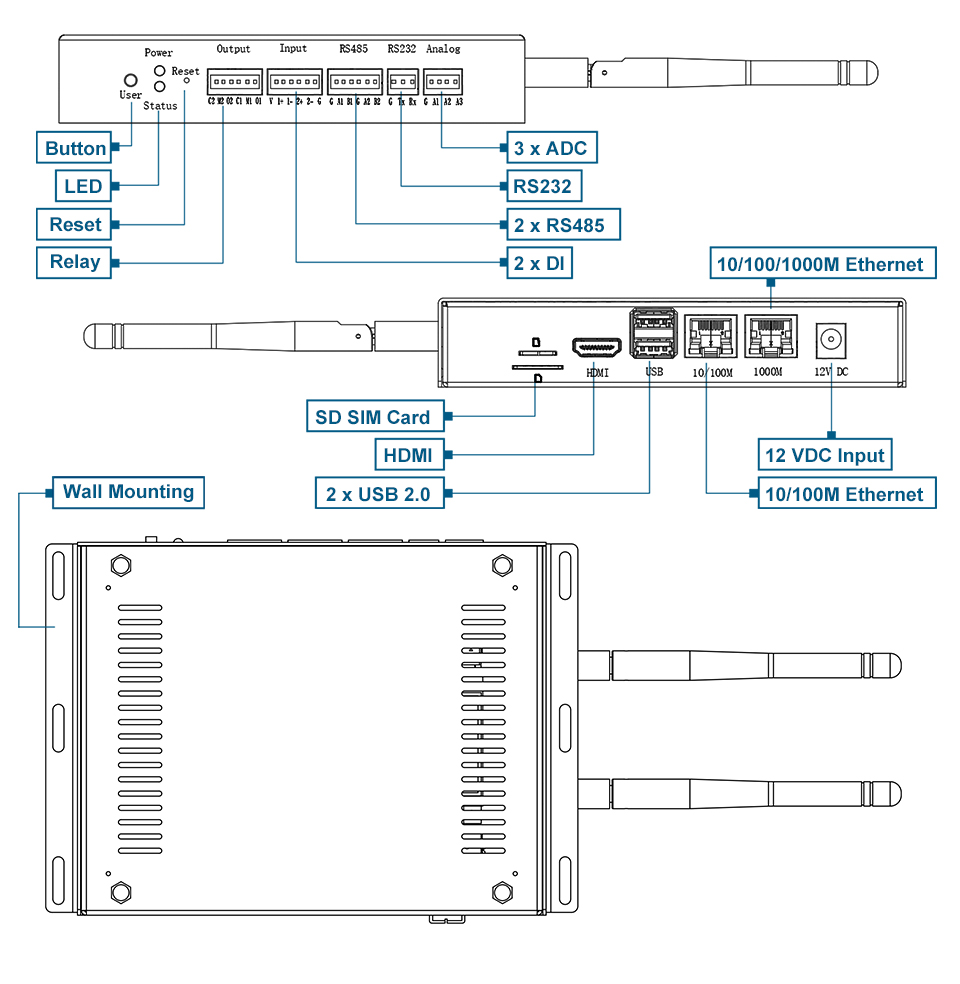
Dimension Unit:mm
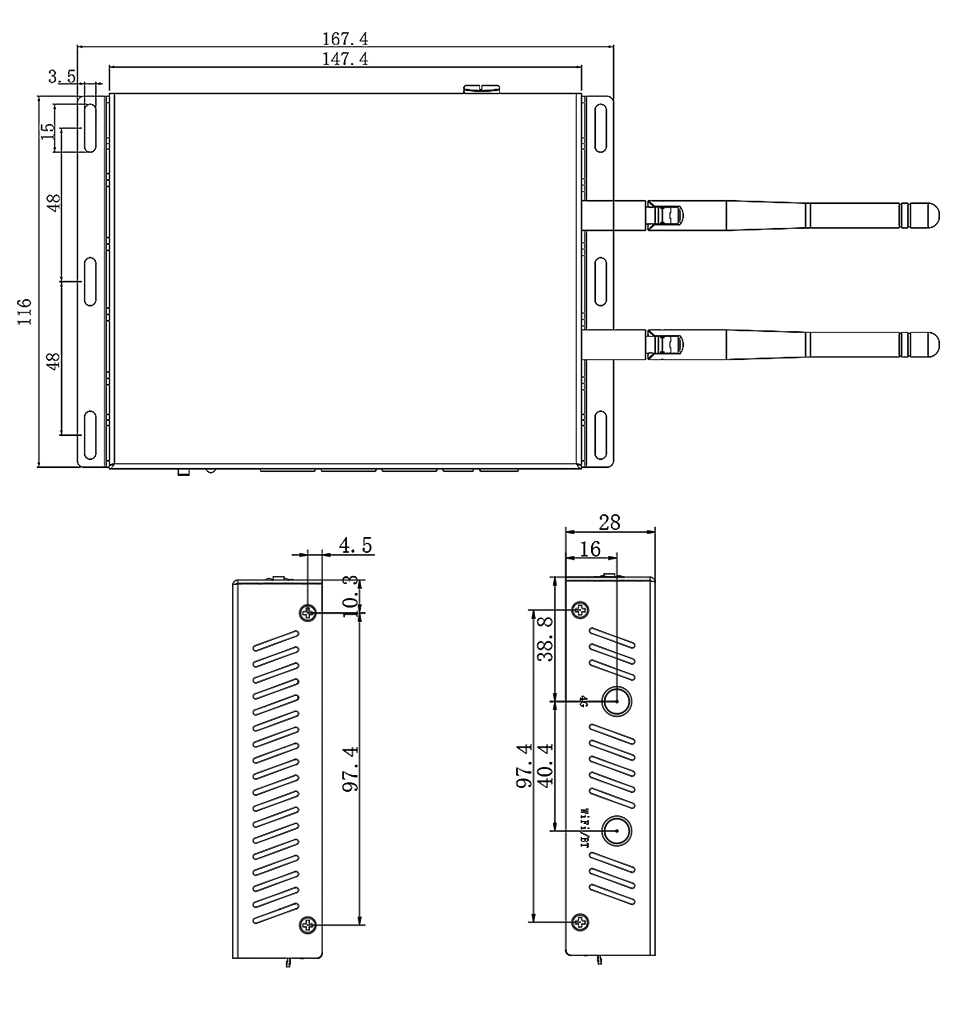
Order Information
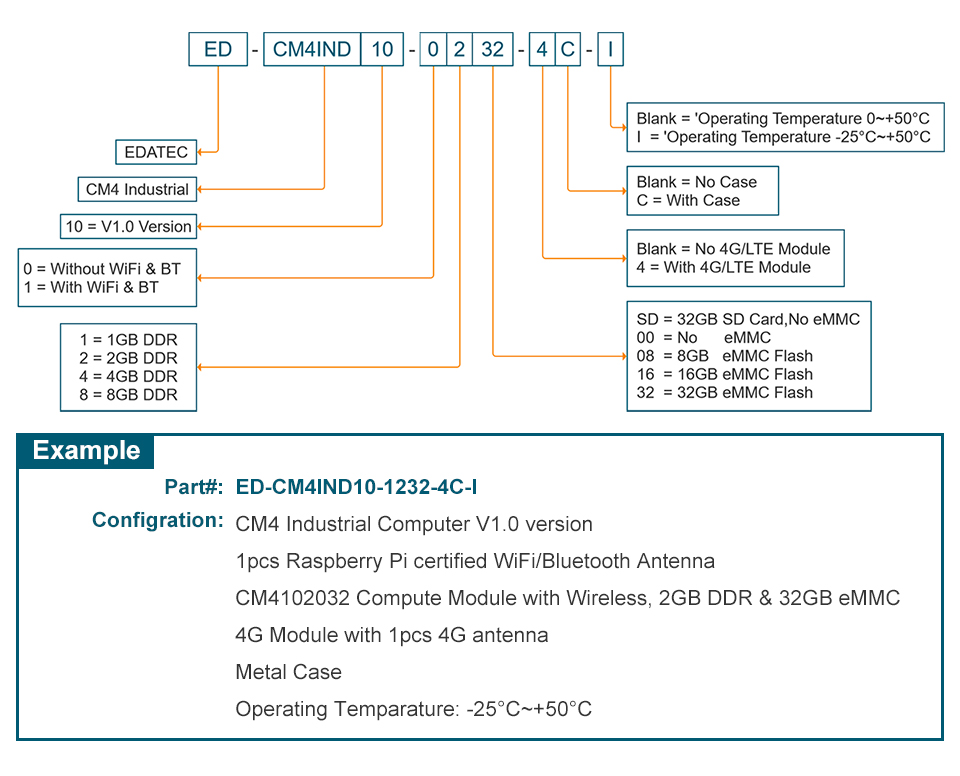
FAQ
|
1、What image was preinstalled for CM4 Industrial? Normally we pre-install 32 bit BSP system for CM4 sensing before delivery. |
|
2、Why do some functions fail when the CM4 Industrail was installed an official system? We suggest the customer install the system image which provided by us. Otherwise, download our BSP to make some external interfaces work. |
|
3. Does CM4 Industrial support Ubuntu system? Yes, it does. |
|
4. How can I access to EDATEC image file? https://docs.edatec.cn/cm4ind/downloads.html#raspberry-pi-os-image-with-bsp-installed You can download from the link above on EDATEC website. |
|
5.How to solve the error saying “config failed, hub doesn't have any ports! (err -19)” during turning on CM4 Industrial
To delete the “otg_mode=1” in config.txt, [cm4], and then add “dtoverlay=dwc2,dr_mode=host” at the same time.
|
| * CM4 Industiral released Version 1.1, 1.2, 1.3, 1.4, V1.1~V1.3 support 8V~18V DC input, Version 1.4 supports 8V~36V DC input. |



